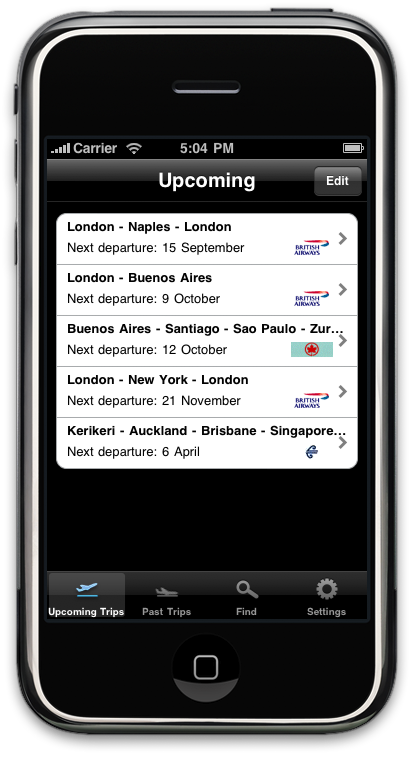My Flights on your iPhone
Find your flight bookings and keep track of them with My Flights… but what if the airline changes your flight? Or your seat? Or the terminal you’ll be flying from?
My Flights will automatically check your booking to see if any changes have been made. Don’t rely on confirmation emails when My Flights will check the actual reservations held by the airlines.
*************************
NOTE: Version 1.0 is displaying flight times in GMT rather than airport local time. This has been fixed in Version 1.1 which will be available shortly.
*************************
Features
- Find your existing reservations*
- Save reservations to your iPhone for offline viewing
- Automatically check your saved reservations for changes (e.g. flight times, seating changes, aircraft changes, etc.)
- View passengers, seat assignments, flight times, frequent flyer numbers, e-ticket numbers, fare codes and much more for every booking
- No need to set up an account… no passwords to remember… just use the booking details you already have
- Access your saved bookings when you have no Internet connection (e.g. on a plane)
- Choose between Basic and Detailed views of your booking
*IMPORTANT NOTE: My Flights currently only supports AMADEUS reservations, the system used by 144 airlines. To check if your reservations are supported, try them free at http://www.checkmytrip.com
Travel Agents and Airlines who use AMADEUS include: Expedia.co.uk, British Airways, Iberia, Qantas, LAN, Air France KLM, South African, bmi, Finnair, Lufthansa, Austrian Airlines, Air Berlin, Thai, SAS, Qatar Airways, Egypt Air and Etihad